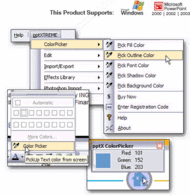Publisher description
The Color Picker add-in makes picking and setting your colors a breeze, allowing you to pick colors directly off the screen and automatically setting the Fill, Text, Outline, Shadow or Background colors of selected shapes or slides. Time-saving shortcuts to PowerPoint's built-in property settings. Creates color-picking pull-down menus on the PowerPoint menu bar Adds easy-to-access buttons for each essential tool - Font Color, Shadow Settings, Line Color, and Fill Color. Color RGB values displayed onscreen for added precision.
Related Programs

pptXTREME Edit for PowerPoint 2.00.02
Increase your productivity in PowerPoint.

pptXTREME SoftShadow for PowerPoint 2.00.52
Add 'soft' shadows to any PowerPoint object.

pptXTREME Effects library for PowerPoint 2.00.02
Never re-create custom anims in PPT again.

pptXTREME Import Export for PowerPoint 2.00.05
Change how PowerPoint works with images.

pptXTREME Photoshop Import for PowerPoint 2.10.03
Import Photoshop layers into PowerPoint.